注:训练模型设置参考系统支持模型列表
cURL 请求示例
Postman 请求响应示例
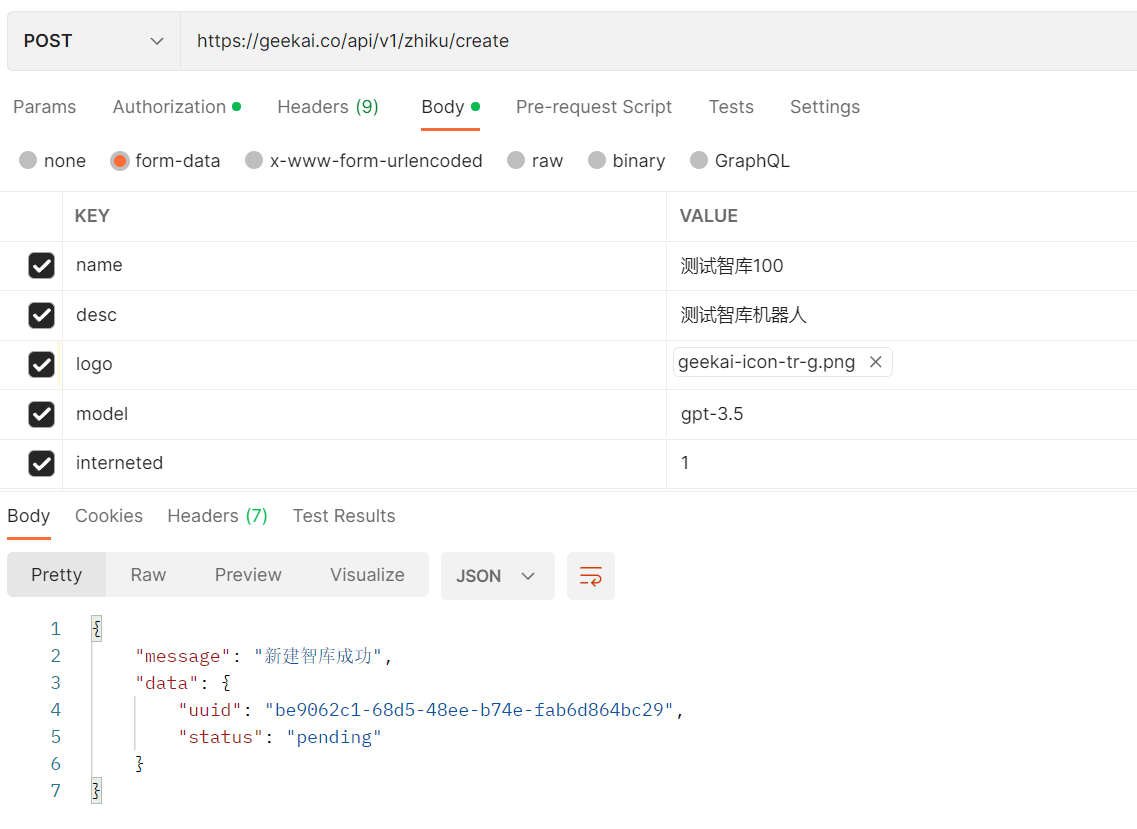
curl --location --request POST 'https://geekai.co/api/v1/agent/create' \
--header 'Authorization: Bearer {YOUR_GEEKAI_API_KEY}' \
--form 'name="测试智能体100"' \
--form 'desc="测试智能体机器人"' \
--form 'logo=@"/E:/图片/geekai/geekai-icon-tr-g.png"' \
--form 'model="gpt"' \
--form 'interneted="1"'
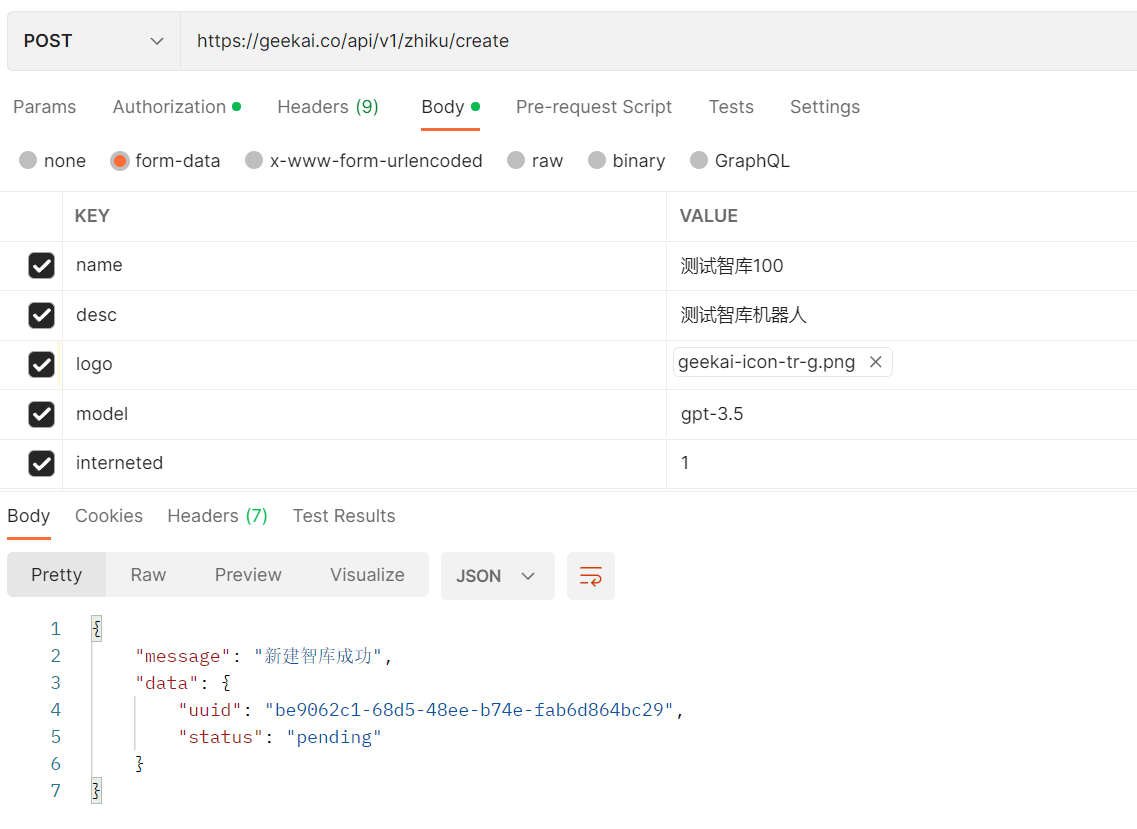
此页面对您有帮助吗?