你可以通过智能体训练接口向指定智能体添加训练文件(支持批量上传)进行智能体训练。
响应数据和创建智能体一样,略。
cURL 请求示例
Postman 请求响应示例
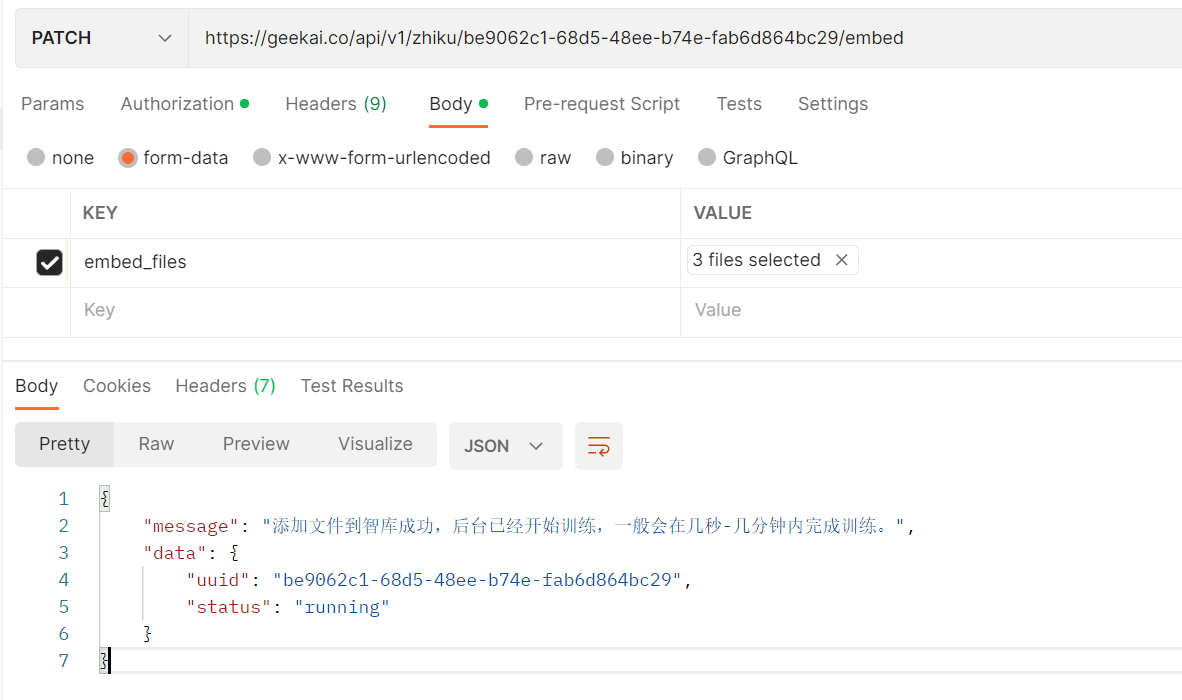
curl --location --request PATCH 'https://geekai.co/api/v1/agent/be9062c1-68d5-48ee-b74e-fab6d864bc29/embed' \
--header 'Authorization: Bearer {YOUR_GEEKAI_API_KEY}' \
--form 'embed_files=@"/E:/文档/极客智坊/训练文件1.txt"' \
--form 'embed_files=@"/E:/文档/极客智坊/训练文件2.txt"' \
--form 'embed_files=@"/E:/文档/极客智坊/训练文件3.txt"'
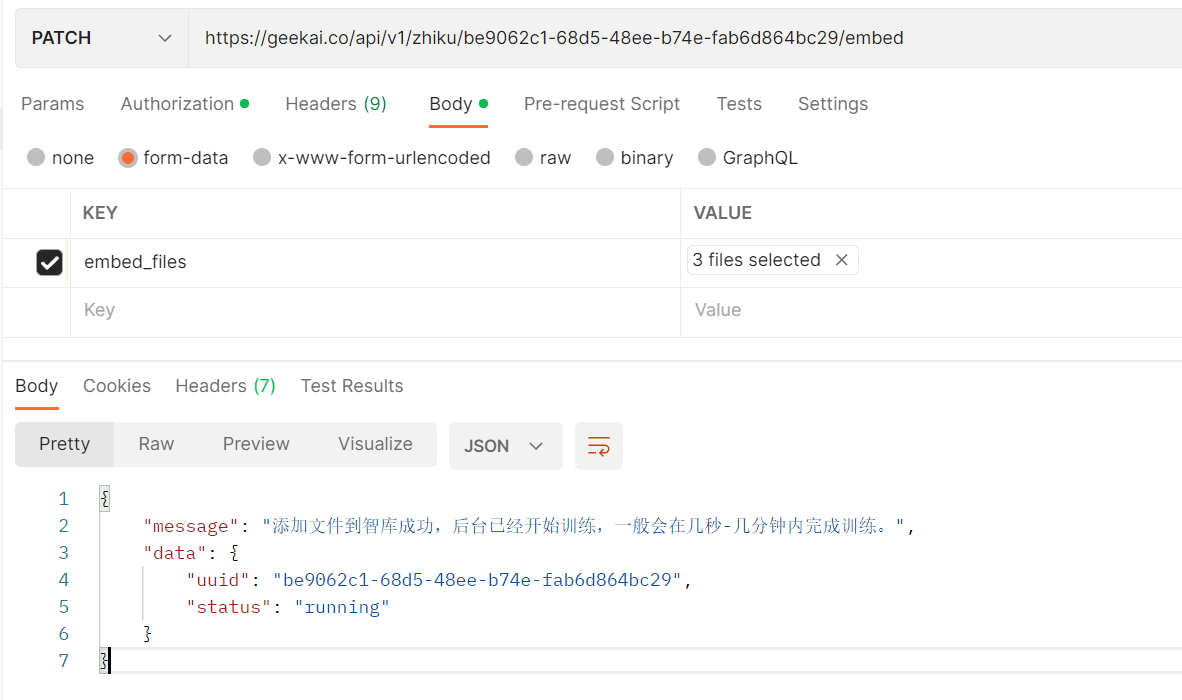
此页面对您有帮助吗?