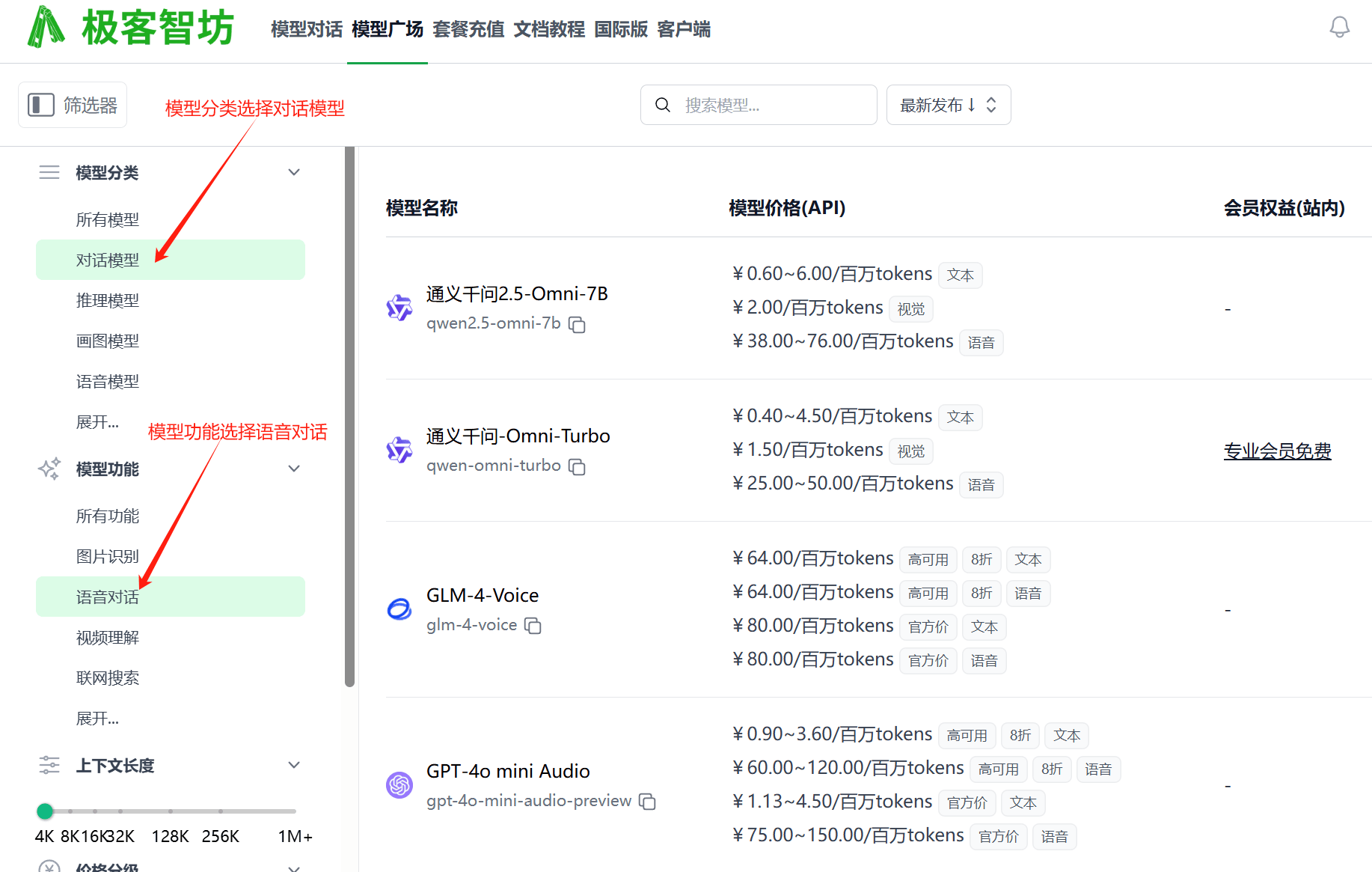
OpenAI
以下是 OpenAI 平台实时语音对话示例代码:modalities 传入 text、audio 表示返回文本、语音输出,如果需要文本输出传入 text 即可。audio 用于设置语音输出的音色和格式,对于 OpenAI 平台而言,具体设置和文本转语音的参数一致。
国内平台
OpenAI 输出语音音色为外国人音色(如果输出设置为文本就无所谓),对中文场景不友好,此时你也可以选择国内实时语音对话模型,如智谱清言和通义千问,智谱清言无需modalities 和 audio 参数配置,更简单明了,通义千问的 modalities 配置和 OpenAI 一致,音色(audio 的 voice 字段)上支持中文音色:
- Cherry(不支持开源模型)
- Serena(不支持开源模型)
- Ethan
- Chelsie
audio 的 format 字段)仅支持 wav。
以下是通义千问语音对话示例:
curl
