智能体训练完成后(status=done),就可以通过对话接口向它提问了。
cURL 请求示例
Postman 请求流式响应示例
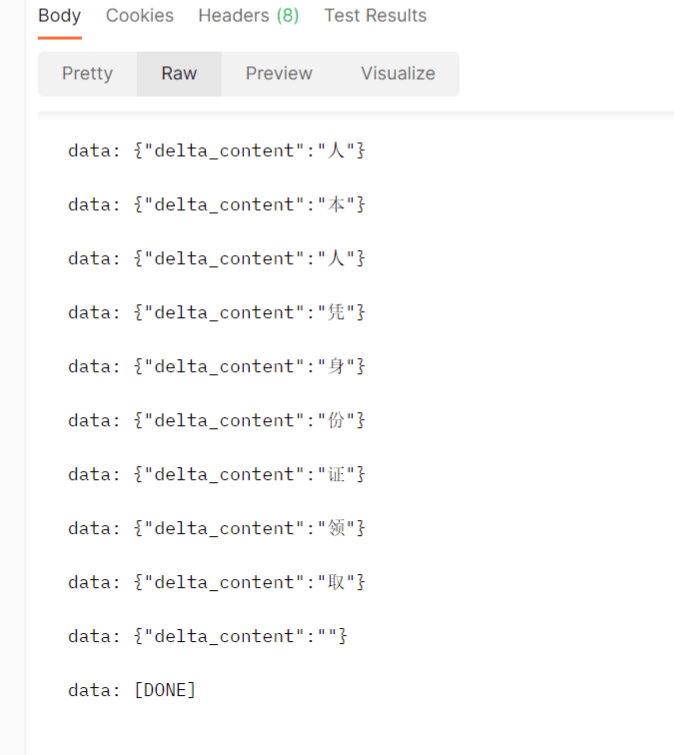
Postman 请求非流式响应示例
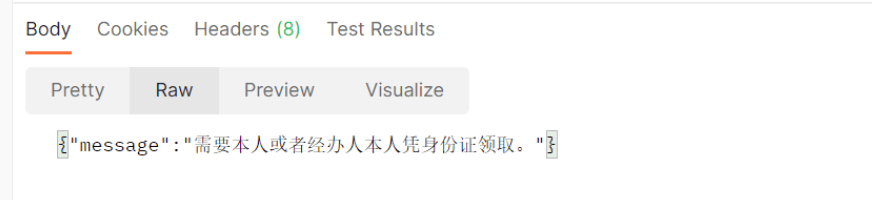
curl --location --request POST 'https://geekai.co/api/v1/agent/chat' \
--header 'Authorization: Bearer {YOUR_GEEKAI_API_KEY}' \
--header 'Content-Type: application/json' \
--data-raw '{
"uuid": "智能体ID",
"question": "用户问题",
"messages": [
{
"text": "历史问题1",
"role": "human"
},
{
"text": "历史回答1",
"role": "ai"
}
],
"stream": true
}'
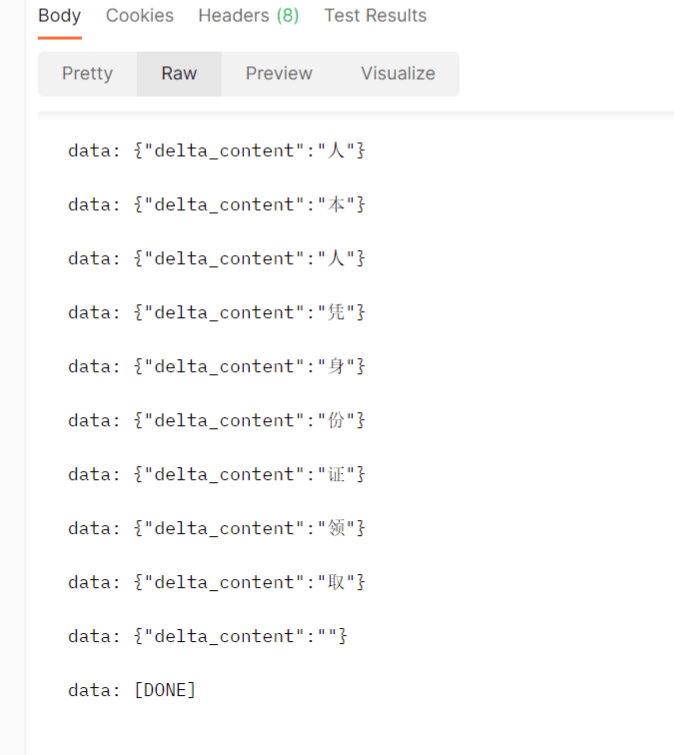
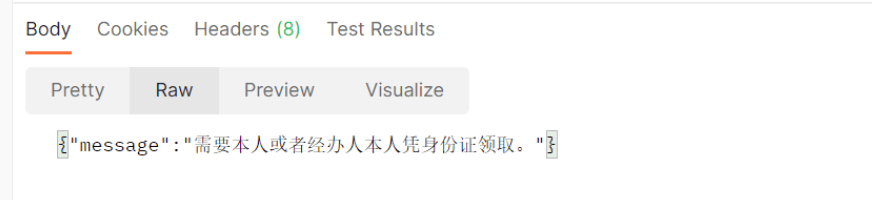
此页面对您有帮助吗?