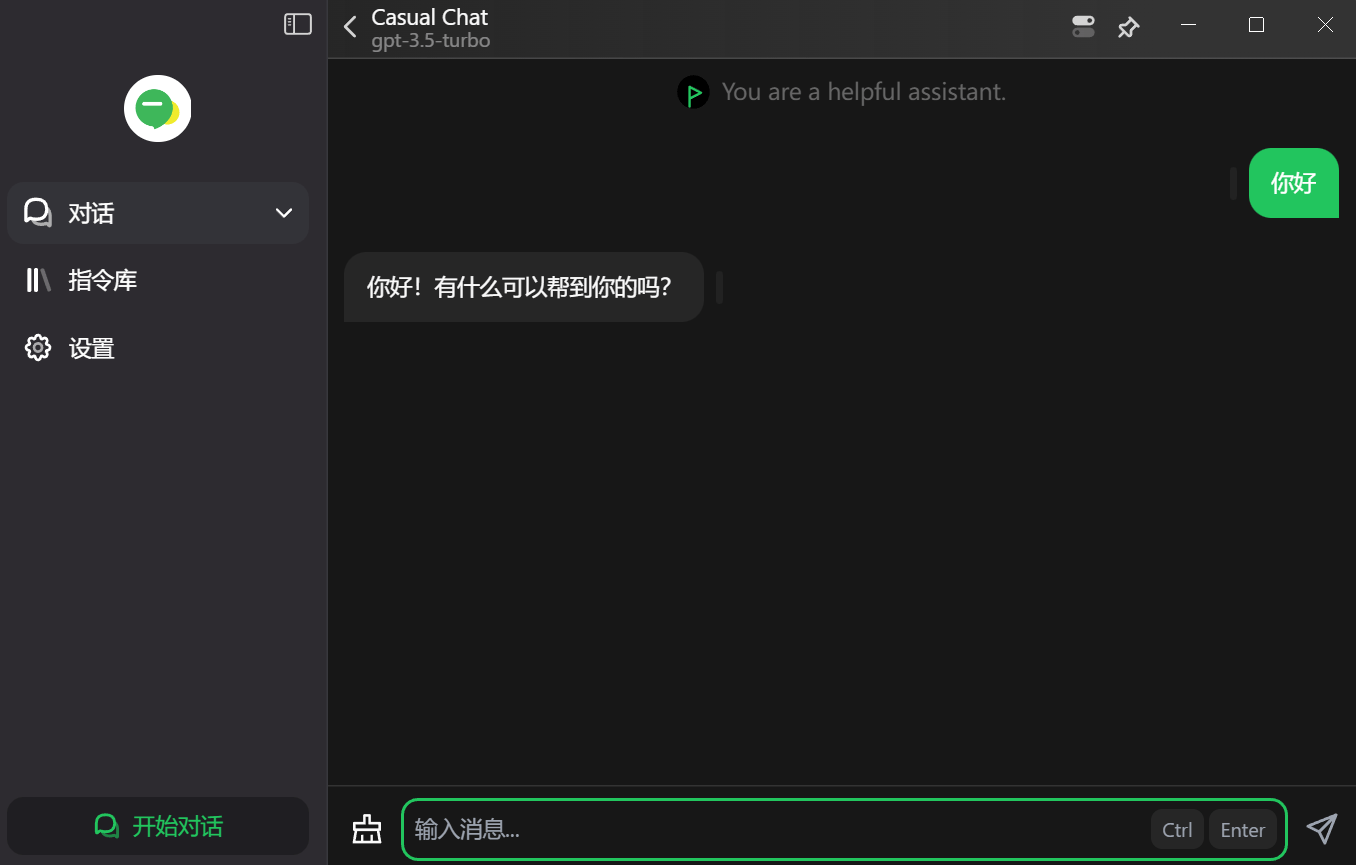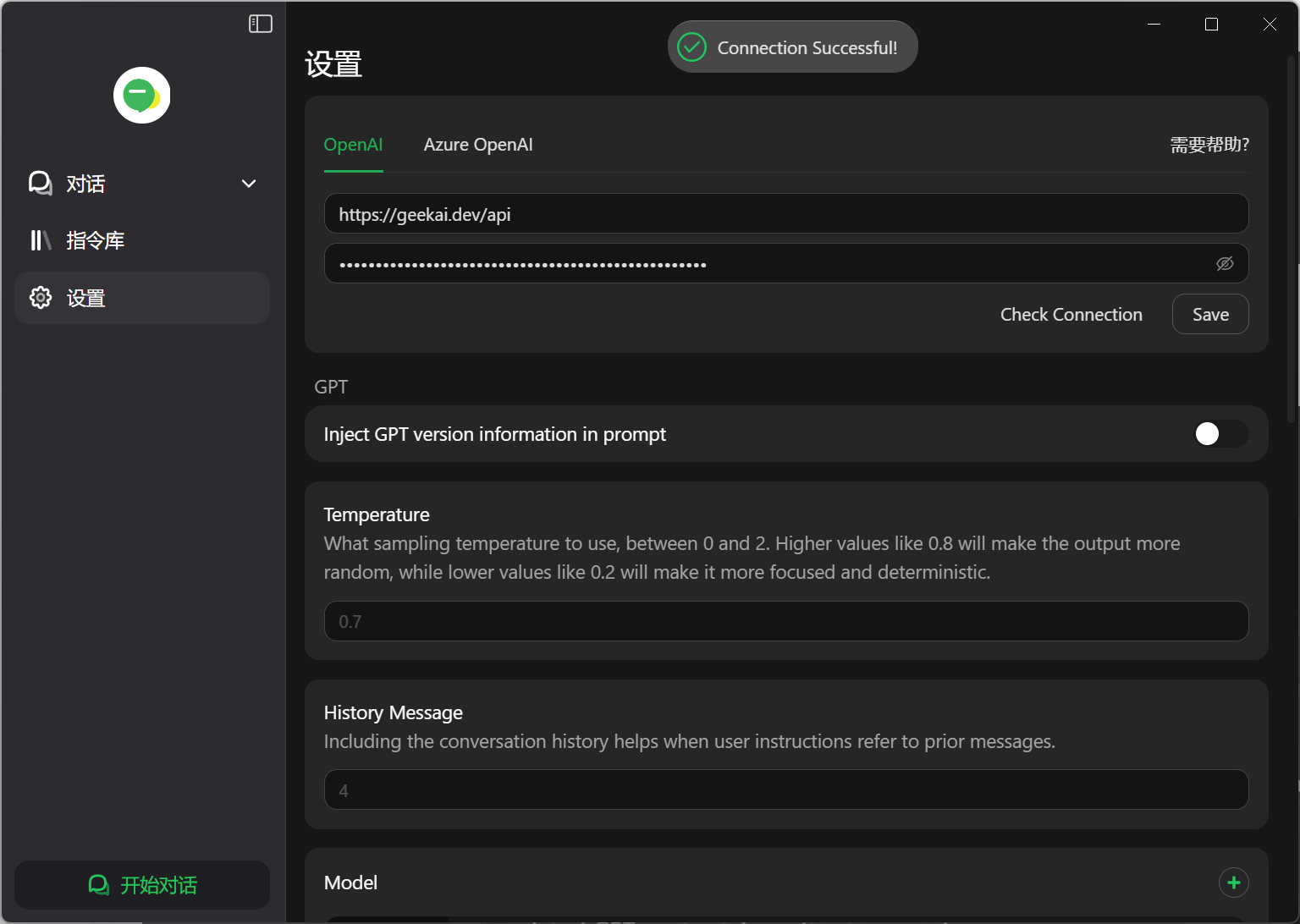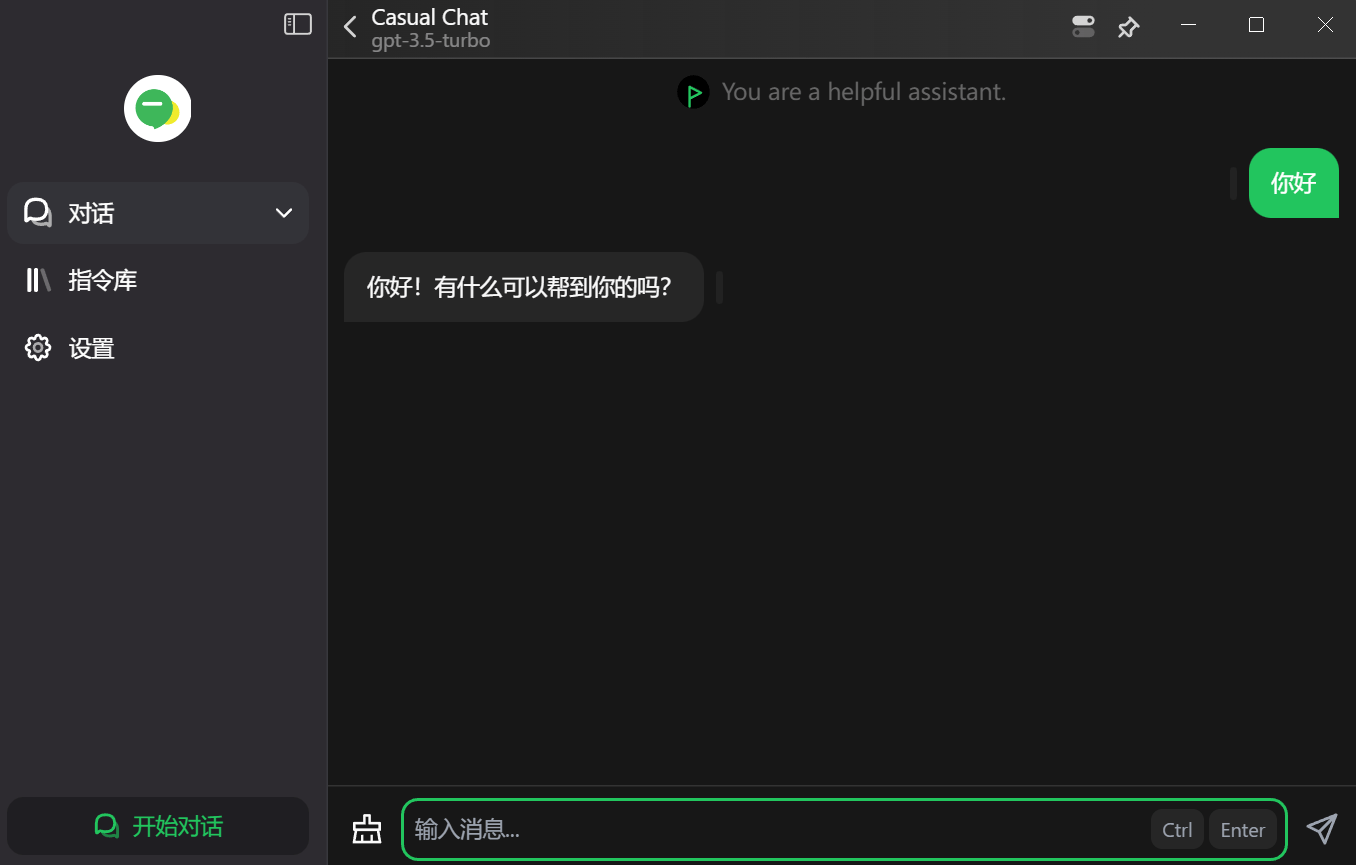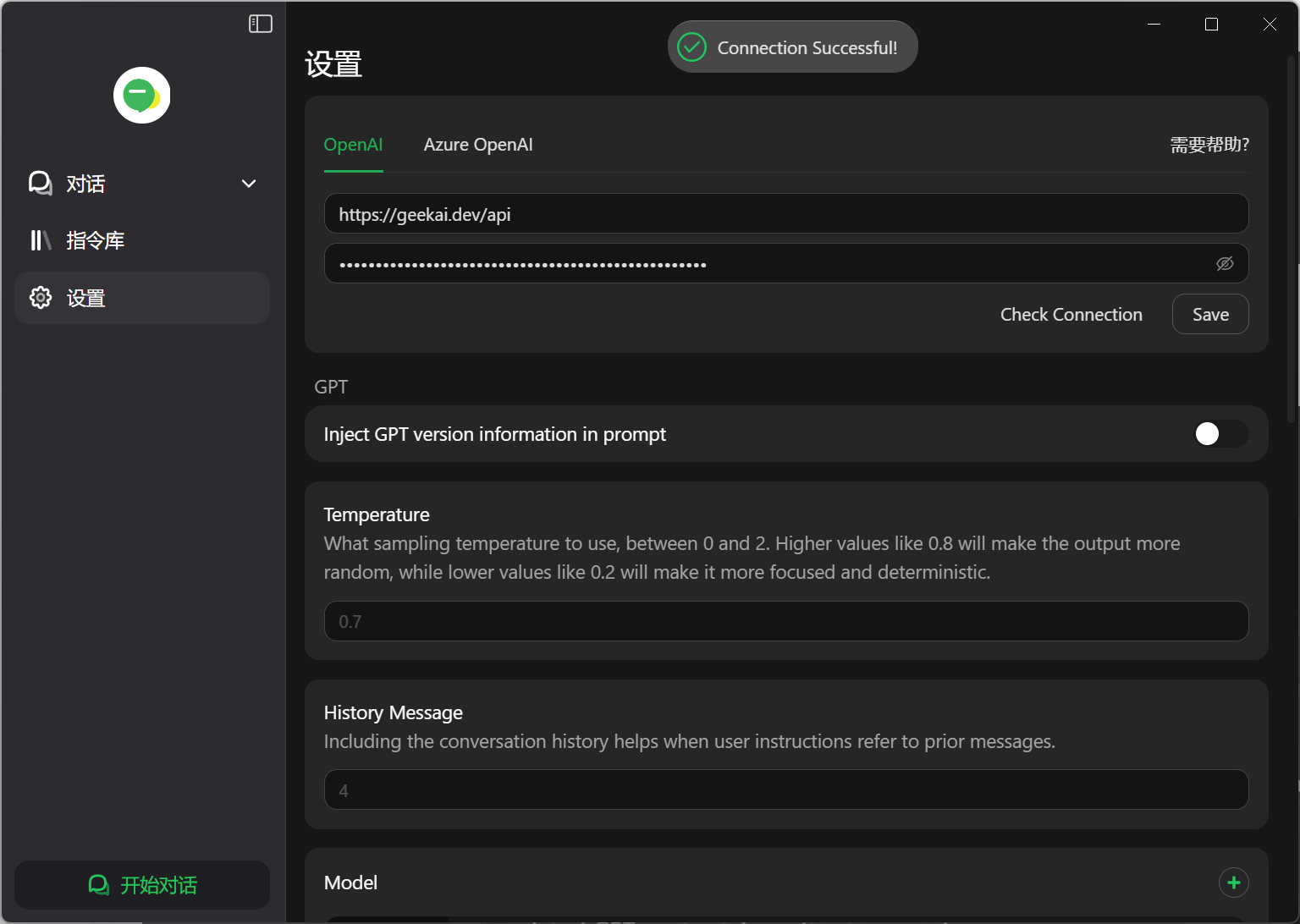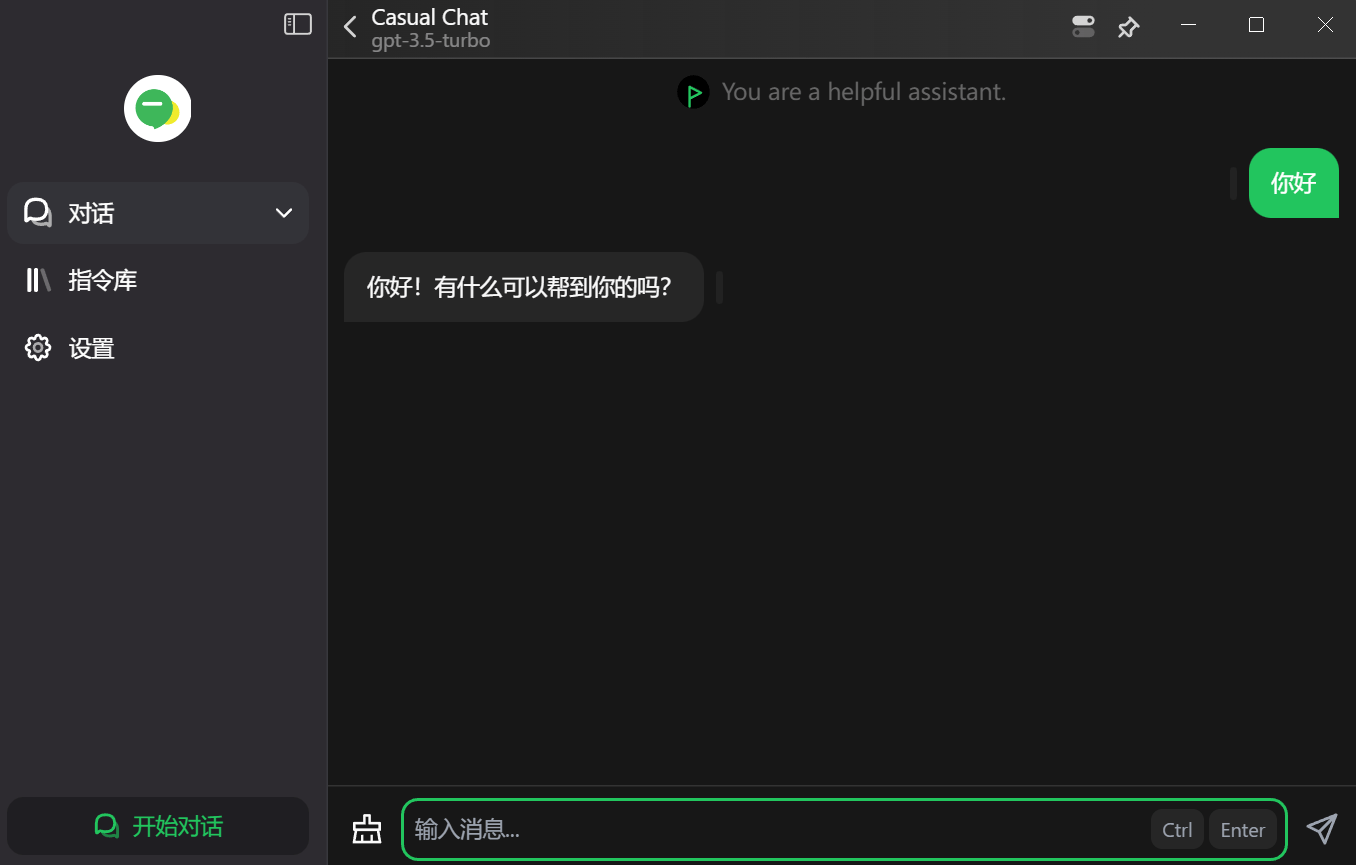Open the BotGem settings page and fill in the GeekAI API interface URL and API_KEY:
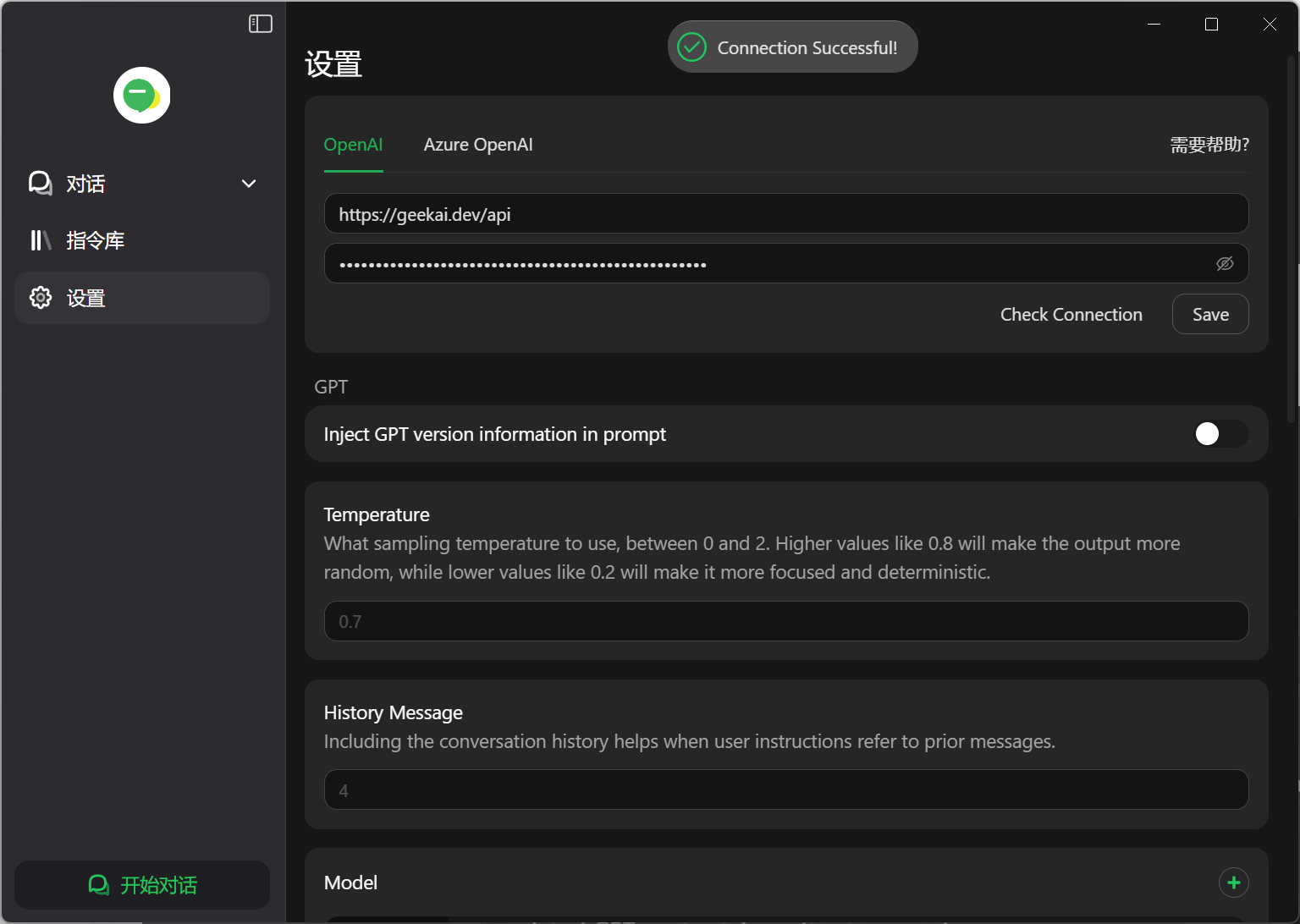
Note: Do not include a trailing slash (/) at the end of the interface URL.