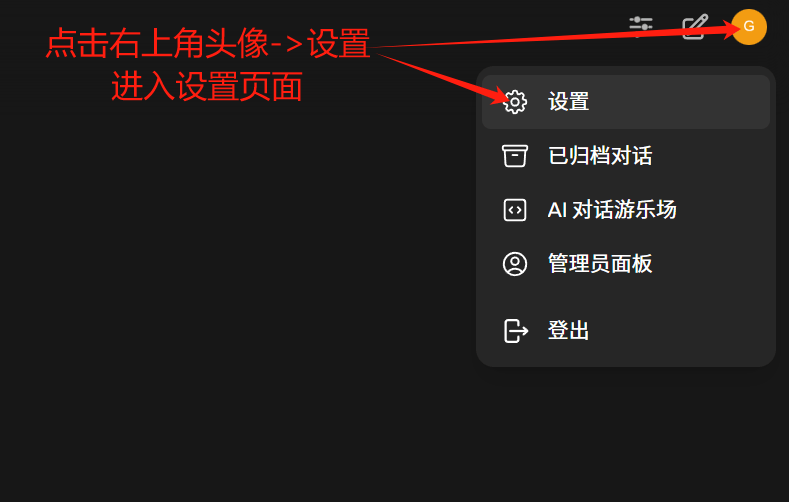
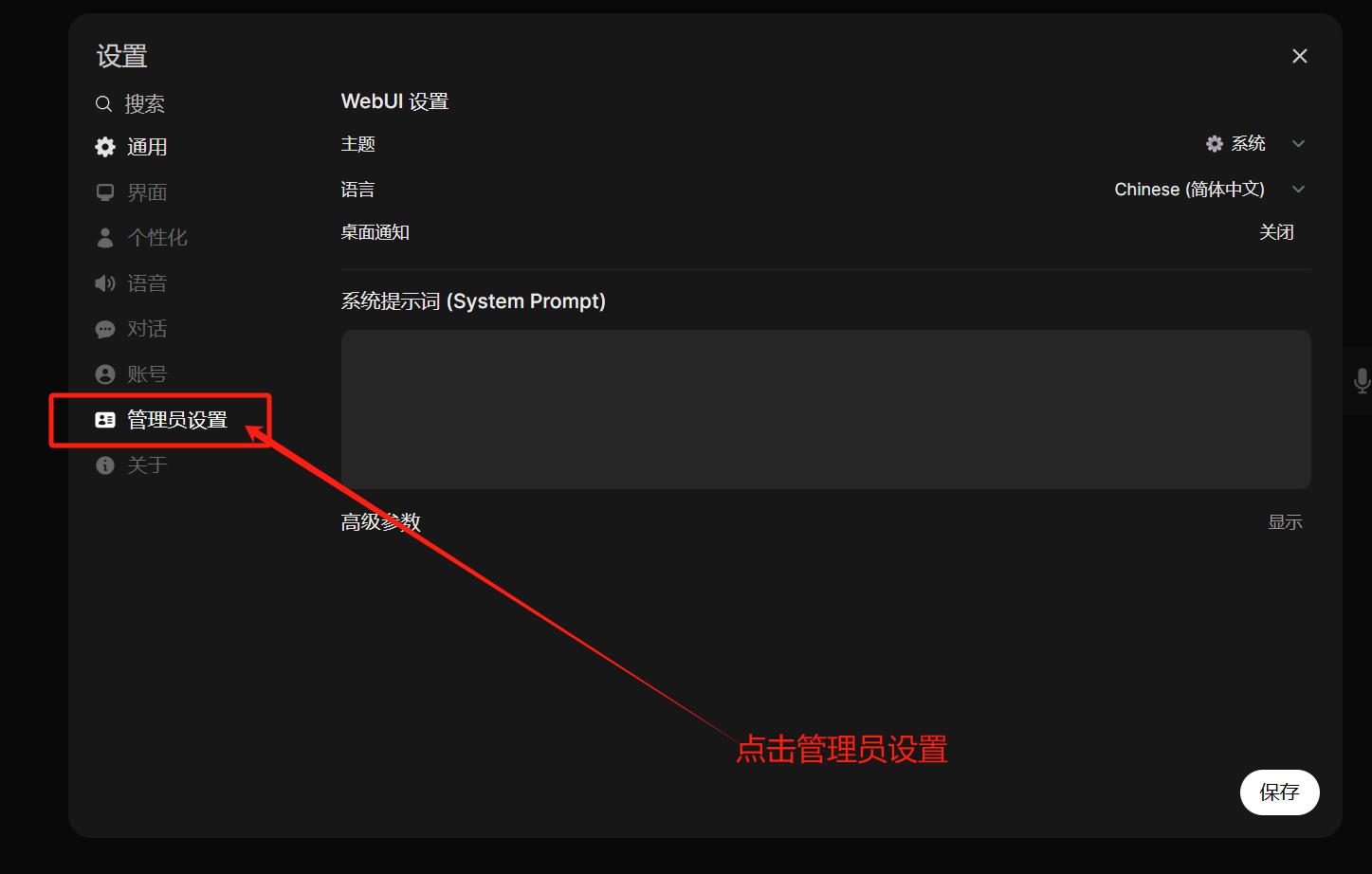
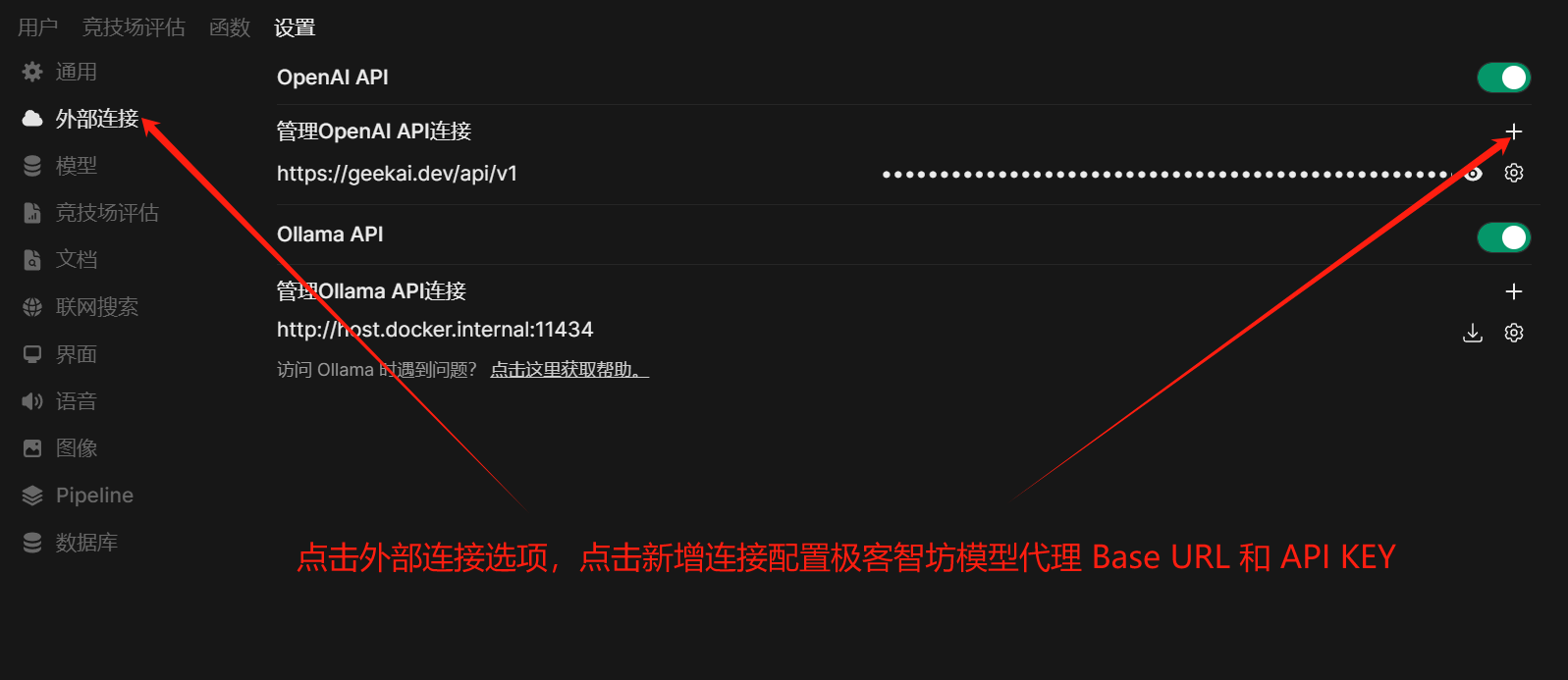
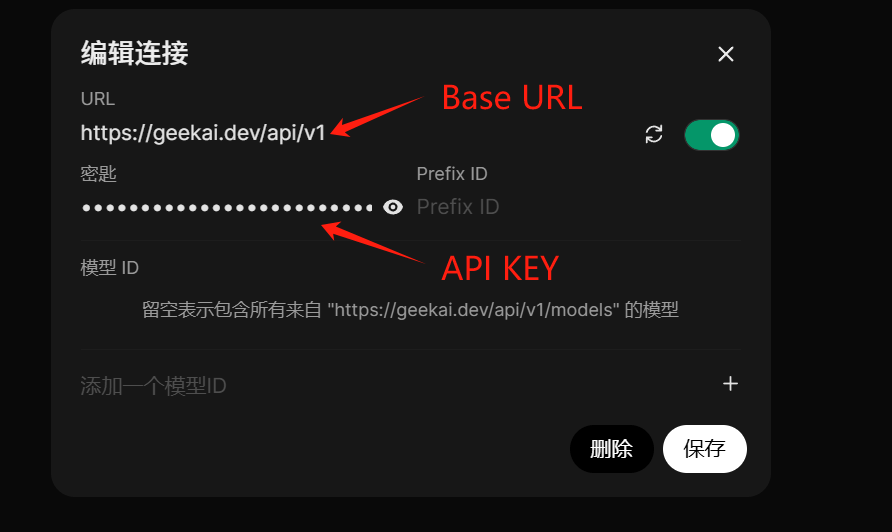 After the configuration is complete, save the settings. You will then see all the proxy models supported by GeekAI in the model configuration interface, indicating successful configuration:
After the configuration is complete, save the settings. You will then see all the proxy models supported by GeekAI in the model configuration interface, indicating successful configuration:
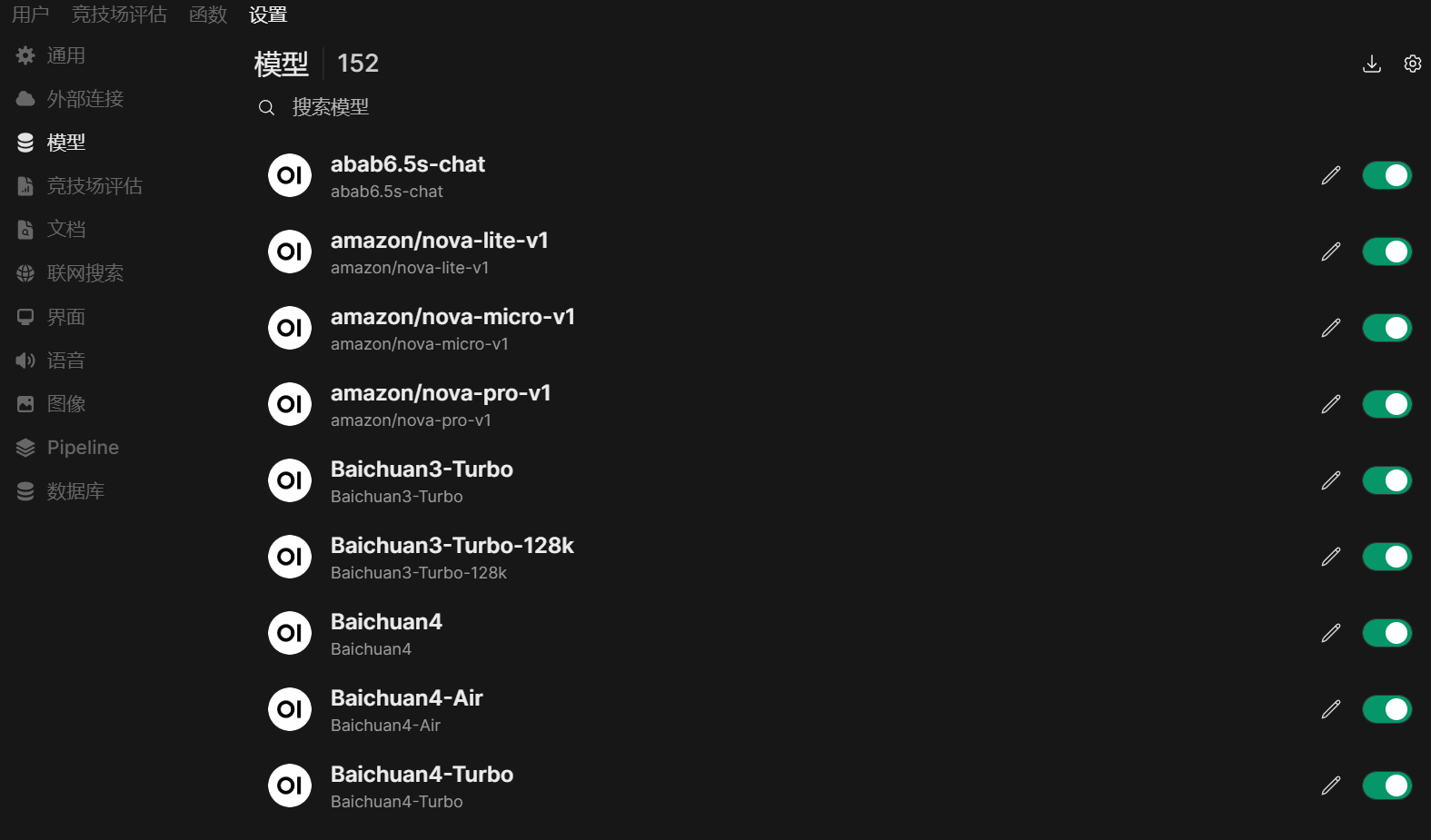 Next, you can click the new conversation button in the upper left corner of the page to engage in AI conversations through the models proxied by GeekAI:
Next, you can click the new conversation button in the upper left corner of the page to engage in AI conversations through the models proxied by GeekAI:

