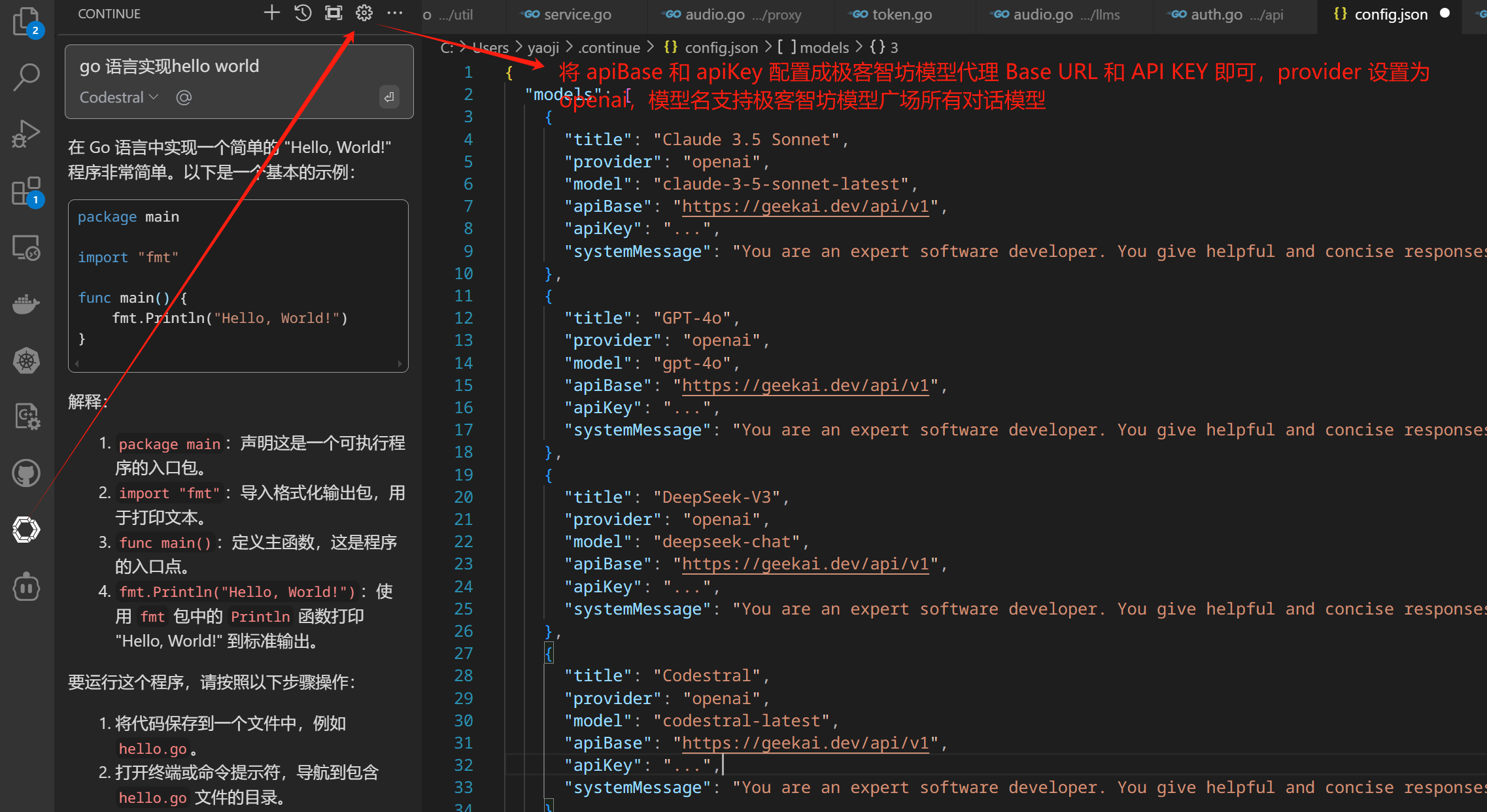 Once configured, you can use Continue in VS Code through GeekAI’s model proxy service. You can select the models configured in the configuration file from the model dropdown box:
Once configured, you can use Continue in VS Code through GeekAI’s model proxy service. You can select the models configured in the configuration file from the model dropdown box:
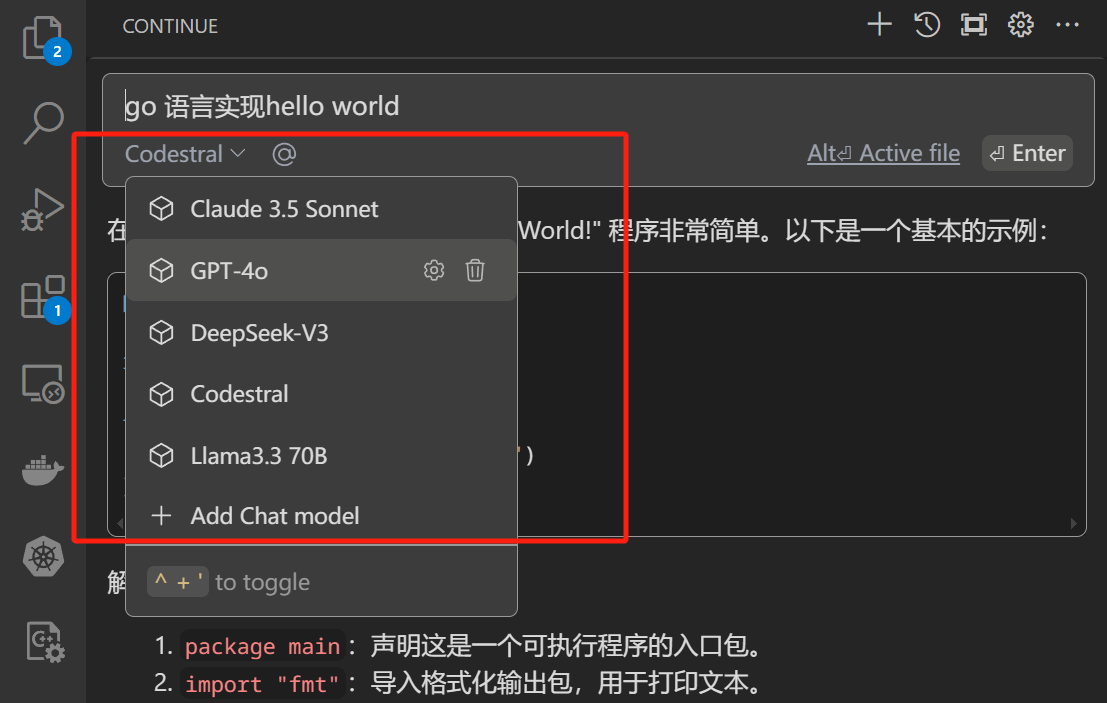 Then, enter your question to receive an answer:
Then, enter your question to receive an answer:
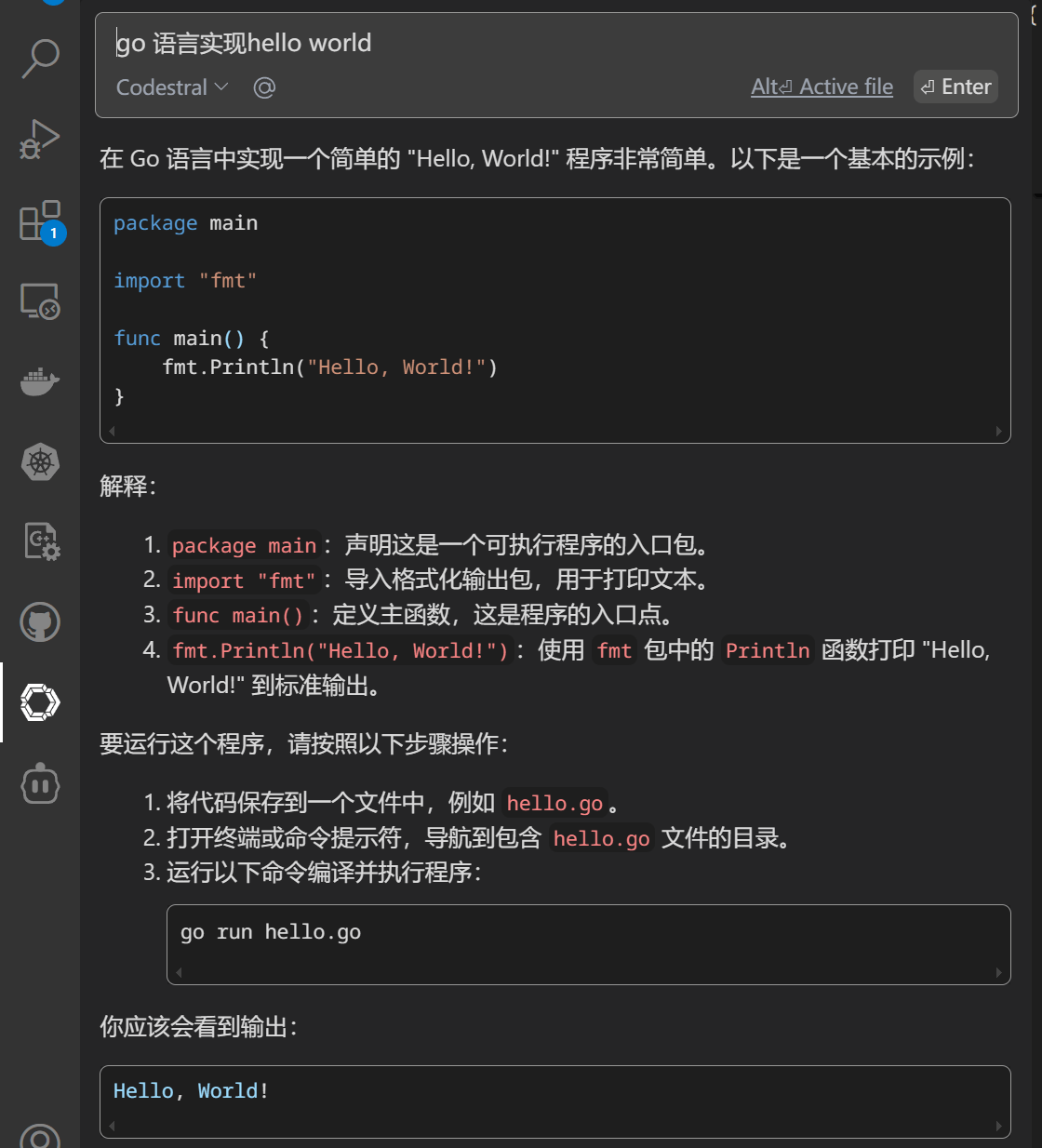 For more information on using Continue, please refer to the official documentation.
For more information on using Continue, please refer to the official documentation.