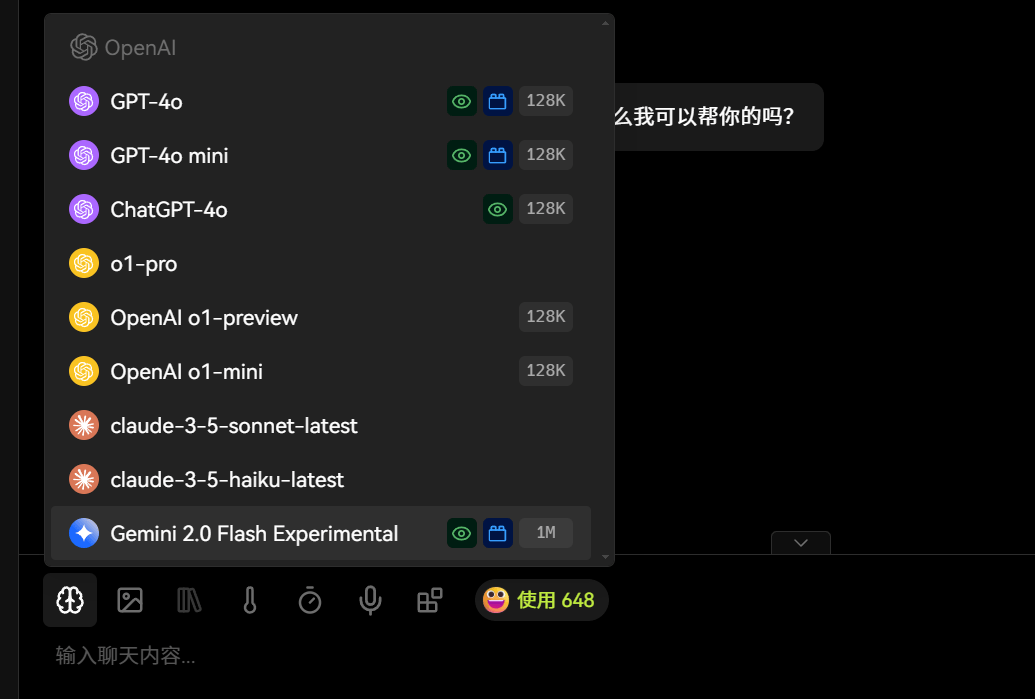Note: Do not check “Use client request mode,” or the connection will fail.
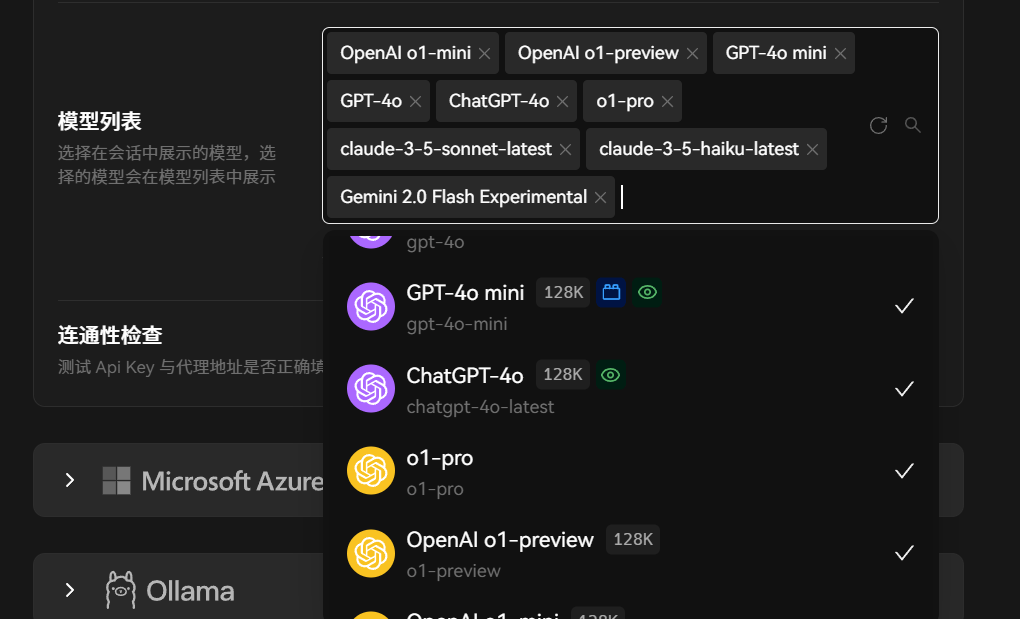 The settings will be saved automatically after configuration. Enter the LobeChat conversation interface, and you can then interact with the AI models proxied by GeekAI:
The settings will be saved automatically after configuration. Enter the LobeChat conversation interface, and you can then interact with the AI models proxied by GeekAI:
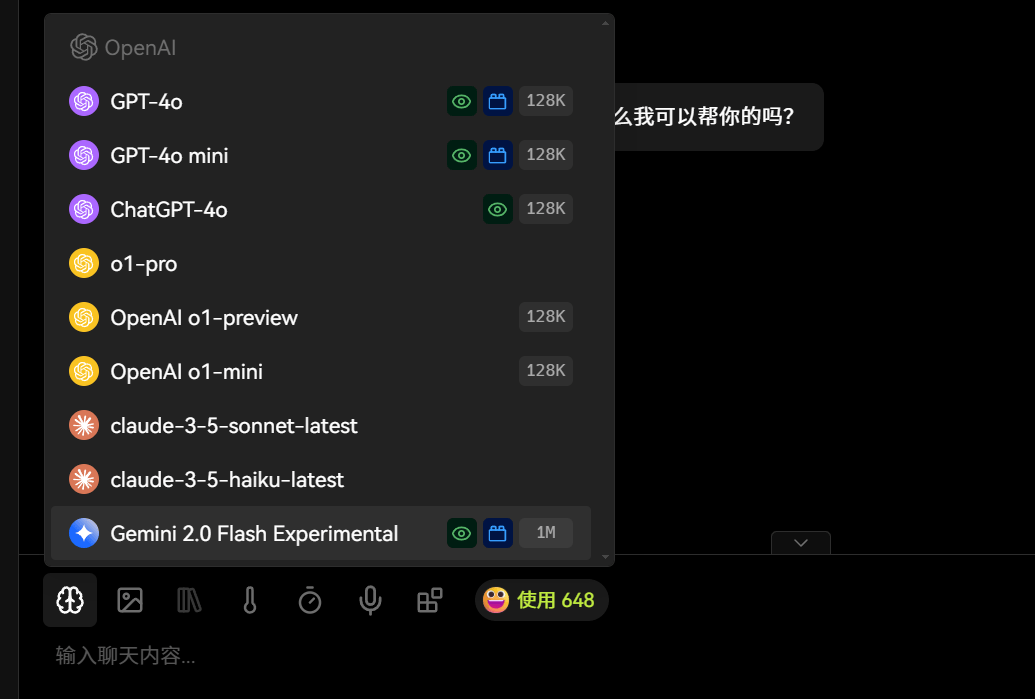


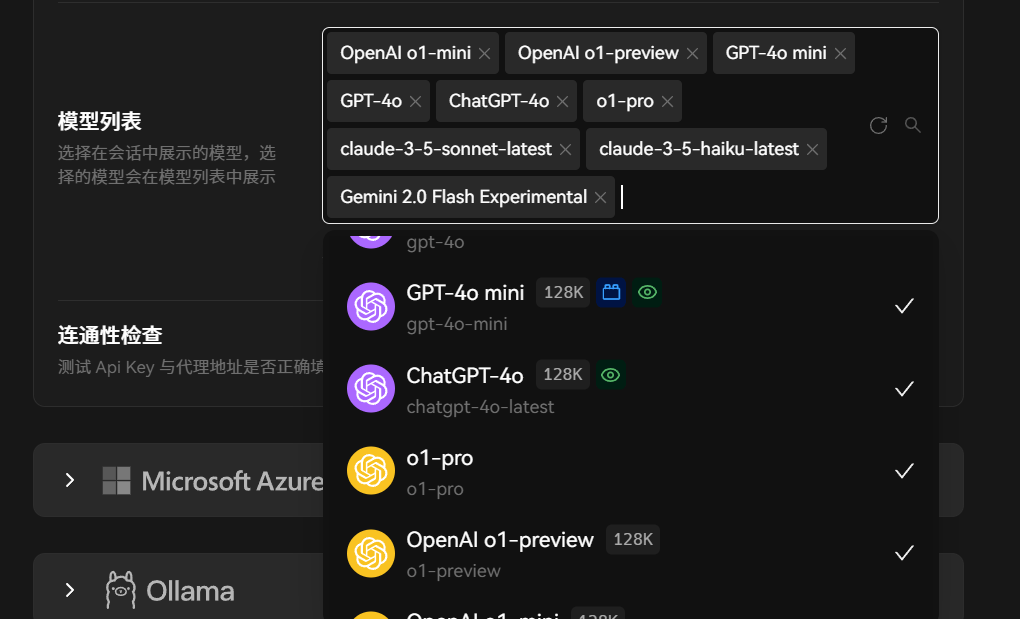 The settings will be saved automatically after configuration. Enter the LobeChat conversation interface, and you can then interact with the AI models proxied by GeekAI:
The settings will be saved automatically after configuration. Enter the LobeChat conversation interface, and you can then interact with the AI models proxied by GeekAI: