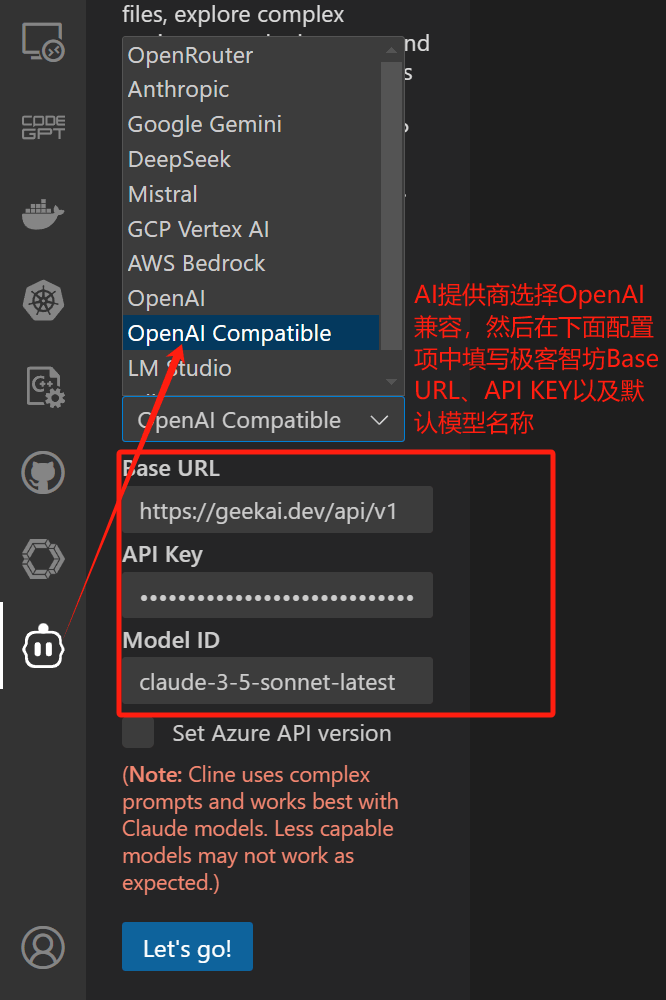 Once configured, click the Let’s go button, and you can use Cline in VS Code through GeekAI’s model proxy service:
Once configured, click the Let’s go button, and you can use Cline in VS Code through GeekAI’s model proxy service:
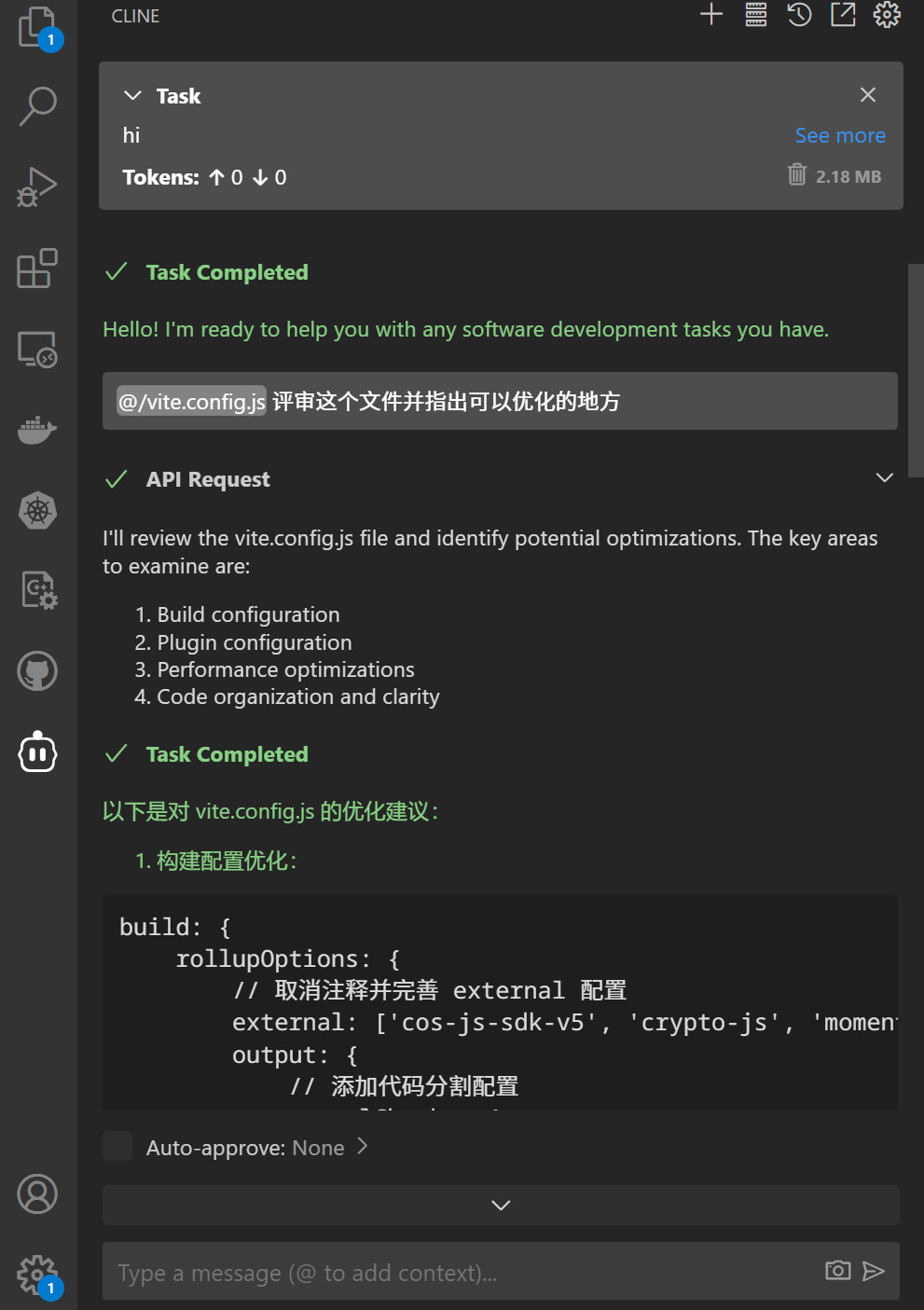 You can view API consumption on the GeekAI backend billing records page:
You can view API consumption on the GeekAI backend billing records page:
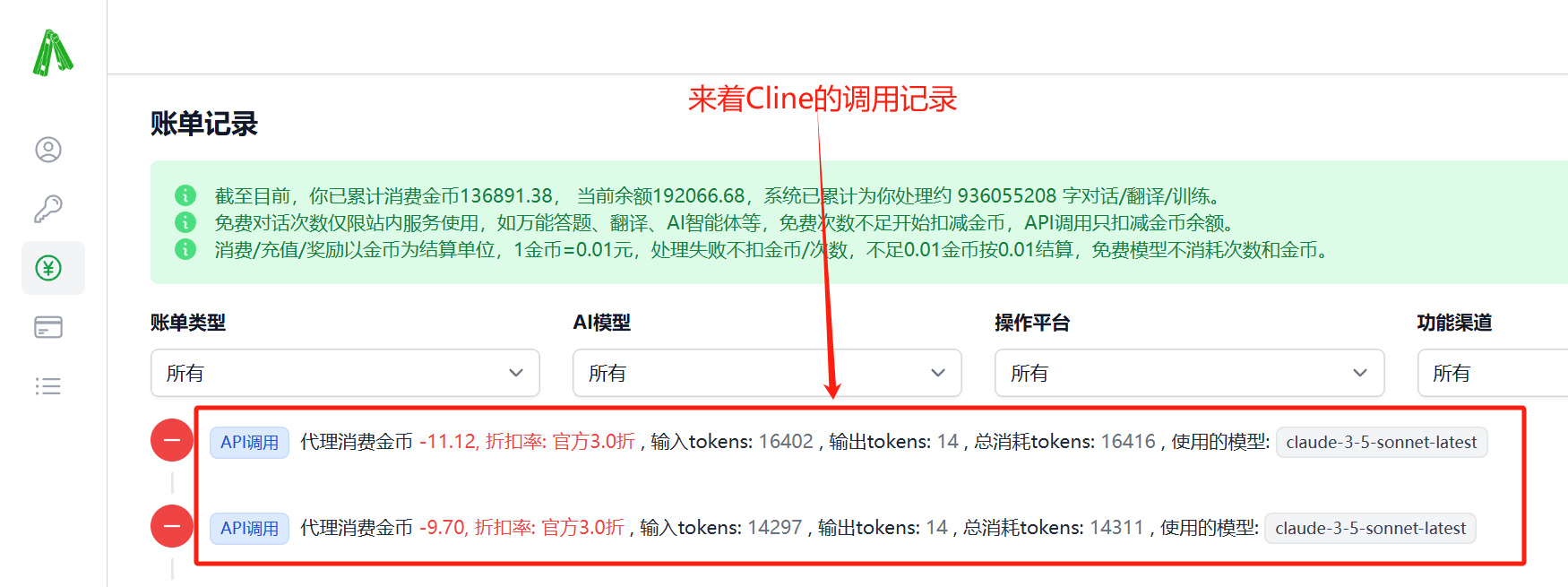 For more information about using Cline, you can refer to the official documentation.
For more information about using Cline, you can refer to the official documentation.